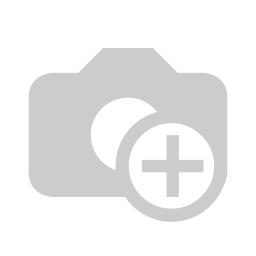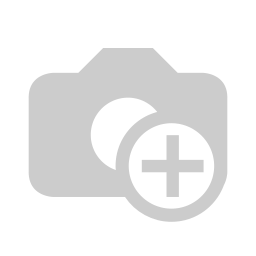What's customiztion?
Customization is the process of modifying or personalizing something according to specific preferences or requirements. It involves making changes to a product, service, or system to better suit the needs or desires of an individual or organization. Customization allows for a more tailored and unique experience, often resulting in a better fit or improved functionality for the user.
Types of Customization?
When it comes to customization, there are several types that you can consider for your document or project. Here are some common types of customization:
- Visual Customization: This involves customizing the visual elements of your document such as colors, fonts, images, and layout to match your brand or personal style.
- Content Customization: This type of customization involves tailoring the content of your document to suit your specific audience or purpose. This could include adding or removing sections, adjusting the tone or language used, or including personalized information.
- Functional Customization: Functional customization involves customizing the functionality of your document, such as adding interactive elements, hyperlinks, or multimedia components to enhance user experience.
- Template Customization: Using a template as a base, you can customize various elements such as headers, footers, styles, and formatting to create a unique look for your document.
- Personalization: Personalization involves customizing the document for individual recipients or users, such as including their name, company logo, or other personalized details.
These are just a few examples of the types of customization you can consider for your document. Depending on your specific needs and goals, you may choose to implement one or more of these customization options.
Software Customization?
When it comes to software customization, there are a few key steps you can follow to ensure a successful outcome:
- Define your requirements: Start by clearly outlining what specific customizations you need for the software. This could include changes to the user interface, additional features, integration with other systems, or any other modifications.
- Assess feasibility: Once you have your requirements defined, assess whether the software can be customized to meet those needs. Consider factors such as the software's architecture, flexibility, and the availability of customization options.
- Plan the customization process: Create a detailed plan that outlines the steps involved in customizing the software. This should include tasks such as coding, testing, and implementation, as well as a timeline for completion.
- Work with developers: If you don't have the technical expertise in-house, consider working with developers or a software customization service provider to help implement the customizations. Make sure to communicate your requirements clearly and stay involved throughout the process.
- Test thoroughly: Before deploying the customized software, be sure to thoroughly test it to ensure that the customizations work as intended and do not introduce any new issues.
- Train users: If the customizations impact how users interact with the software, provide training and support to help them adapt to the changes.
By following these steps, you can effectively customize software to better meet your specific needs.
How to Customization in Odoo?
Customizing Odoo involves making changes to the system to better suit your business needs. Here are the general steps to customize Odoo:
- Enable Developer Mode: To start customizing Odoo, you need to enable Developer Mode. You can do this by going to the user menu in the top right corner, clicking on your name, and selecting "About" from the dropdown. Then, click on the "Activate the developer mode" link.
- Access the Odoo Studio: Odoo Studio is a tool that allows you to customize your Odoo system without writing any code. You can access Odoo Studio by clicking on the "Apps" menu, selecting "Odoo Studio," and then clicking on the "Go to Studio" button.
- Customize Apps: Once in Odoo Studio, you can customize various aspects of your Odoo apps, such as adding new fields, changing views, creating new reports, and more. You can do this by dragging and dropping elements in the Studio interface.
- Use Custom Code: If you need more advanced customization that cannot be achieved through Odoo Studio, you can write custom code in Odoo. Odoo supports Python for backend development and XML for frontend development. You can create custom modules to add new features or modify existing ones.
- Test Your Customizations: It's important to thoroughly test your customizations to ensure they work as expected and do not cause any issues in your Odoo system.
- Deploy Customizations: Once you are satisfied with your customizations, you can deploy them to your production environment. Make sure to back up your data before deploying any changes.
Remember that customization in Odoo should be done carefully to avoid breaking the system or causing unexpected issues. It's always a good idea to consult with an experienced Odoo developer if you are not familiar with the customization process.