Migration Steps

1.Data Backup
Before starting the migration, you should back up all of your Odoo system data, including the database and related files, to prevent data loss.

2.Compatibility Check
Check the modules you are using in version 14 for compatibility with version 18. If there are unsupported modules, you may need to find alternatives or upgrade those modules.

3.Installing Odoo Version 18
Install Odoo version 18 on a new server or an existing server by following the installation instructions provided in the Odoo documentation.

4.Database Migration
Use the tools provided by Odoo to migrate the database from version 14 to version 18 by following the steps outlined in the database migration documentation.
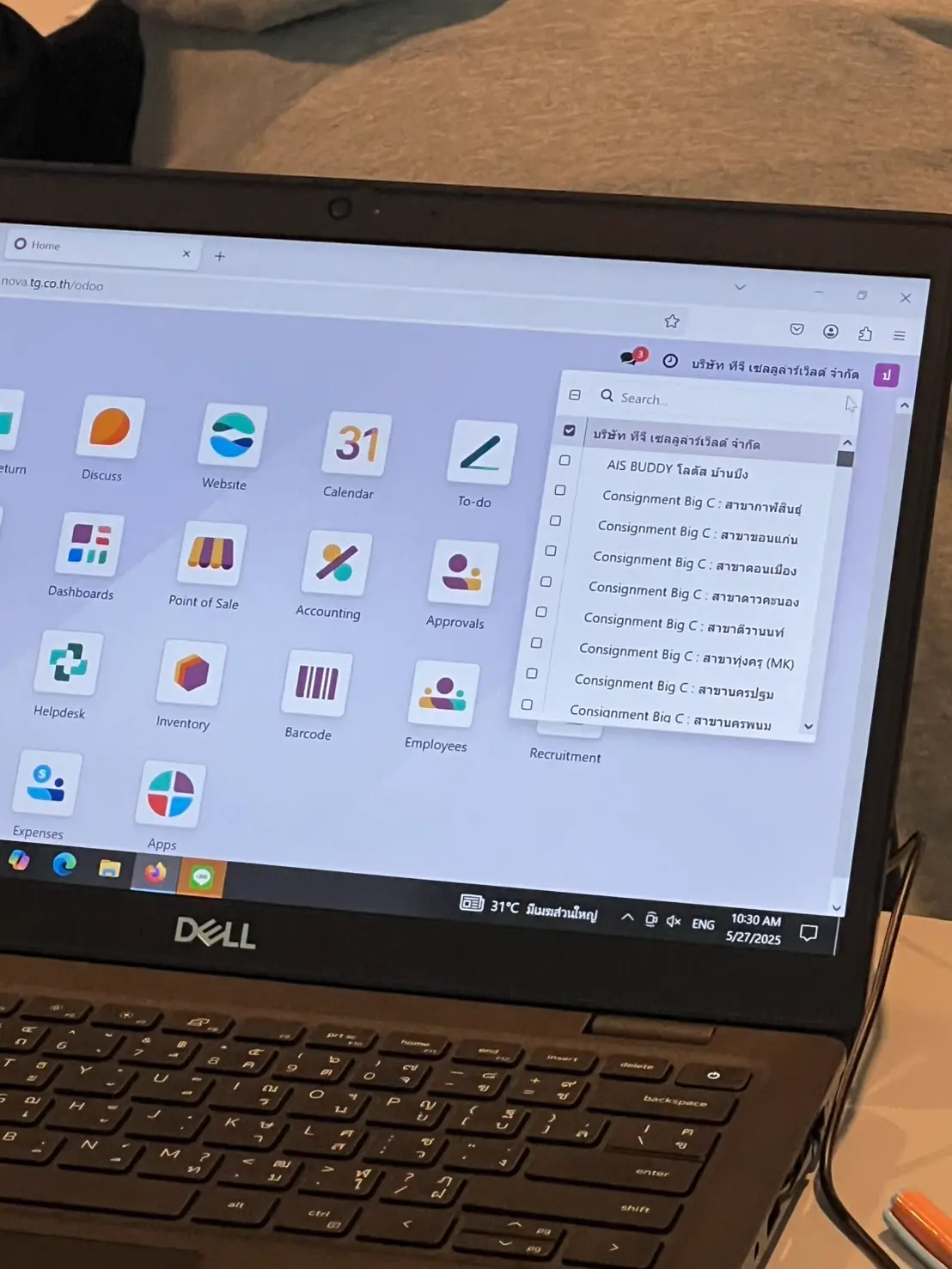
5.Testing
After the migration is complete, you should thoroughly test the system to ensure that all functions are working correctly and that no issues have arisen.

6.Customize and Training
If there are customizations or new features in version 18, training should be provided to users so they can effectively use the system.

Conclusion
Migrating Odoo from version 14 to version 18 is a process that requires careful planning and execution. If you follow the recommended steps and prepare well, you will be able to carry out this migration smoothly and successfully.
Start writing here...

将Odoo从14版本迁移到18版本